HP DesignJet A3+/B+ Graphic Printer, Software and Driver Downloads for Microsoft Windows and Macintosh OS X Operating Systems.
HP DesignJet A3+/B+ Graphic Driver Downloads
Microsoft Windows Operating Systems: Windows Vista (32-bit,64-bit), Windows Xp (32-bit,64-bit), Windows 2000 (32-bit), Windows Server 2003 (32-bit)
Released: Jul 2, 2008
Driver File Name: DJ10ps-20ps-50ps_Pantone_Tables.zip
Version: 1.0
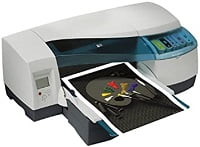
HP DesignJet A3+/B+ Graphic Printer
Windows Vista (32-bit,64-bit)
Windows Xp (32-bit,64-bit)
Windows 2000 (32-bit)
Windows Server 2003 (32-bit)
HP Designjet 10ps 20ps 50ps Pantone Tables Driver & Software
- Download (1.35MB)
HP H35000 Commercial 10ps,20ps and 50ps Printer series Firmware Upgrade
- Download (5.31MB)
HP H35000 Commercial 10ps, 20ps, 50ps Printer Series/Users Guide
- Download (3.20MB)
Patch for RIP v2.1 for hp designjet 10ps, 20ps Driver & Software
- Download (1.61MB)
Description:
A Pantone table is a cross-reference table or palette created by Pantone for a particular printer that specifies the CMYK values which best match each of the Pantones solid colors.
Macintosh Operating Systems:
Released: Jul 2, 2008
Driver File Name: DJ10ps-20ps-50ps_Pantone_Tables.zip
Version: 1.0
Mac OS X 10.5
- Download (1.28MB)
DJ20PS HP Proofing papers
- DOWNLOAD (0.44MB)
For detail drivers please visit HP Official Site
Description
This package contains the following ICC profiles from the (HP Proofing Papers) category, HP Matte Proofing Paper
HP DesignJet A3+/B+ Graphic Printer Driver Installation For Windows and Macintosh OS
Download the HP DesignJet A3+/B+ Graphic Printer Driver. After completing the download, insert the device into the computer and make sure that the cables and electrical connections are complete. After this, run the downloaded driver file to install and run the installation. It is important that the operating system is compatible when installing the driver. Please check immediately if your operating system is compatible.
Note: This Driver is only downloaded for HP DesignJet A3+/B+ Graphic Printer.