The full solution software includes everything you need to install and use your HP PageWide Color 755 printer. This collection of software includes the complete set of drivers, installer and optional software Compatible with Microsoft Windows and Macintosh Operating systems.
HP PageWide Color 755 Printer full Driver Downloads
Download HP PageWide Color 755 Printer Full Feature Software and Driver
Driver Technical Details
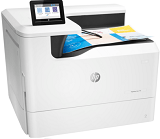
HP PageWide Color 755 Printer
File Version: 47.3.4198
File Size: 73.42MB
File Name: PW755_Full_WebPack_47.3.4198.exe
Licanse: Free
Release Date: Mar 17, 2021
Developer: Hewlett-Packard
Cartridge Model: None
Product Type: Printer Driver and Software installation
Language: Multilanguage/International
Supported Microsoft Windows Operating Systems
Microsoft Windows 10 (32-bit)
Microsoft Windows 8.1 (32-bit)
Microsoft Windows 8 (32-bit)
Microsoft Windows 7 (32-bit)
Microsoft Windows 10 (64-bit)
Microsoft Windows 8.1 (64-bit)
Microsoft Windows 8 (64-bit)
Microsoft Windows 7 (64-bit)
Windows Server 2016
Windows Server 2012
Windows Server 2012 R2
Windows Server 2008
Windows Server 2008 R2
Windows Server 2008 W32
Windows Server 2008 Small Business
Windows Server 2008 Itanium
Windows Server 2008 Foundation Edition
Windows Server 2008 Essential Business
- DOWNLOAD (10.21MB)
Supported Macintosh Operating Systems
macOS 11.0, macOS 11.1, macOS 11.2, macOS 10.15, macOS 10.14, macOS 10.13, macOS 10.12, Mac OS X 10.11, Mac OS X 10.10, Mac OS X 10.9
File Version: 2.10.0.201112
File Size: 9.16MB
File Name: HP_Easy_Start.app.zip
Licanse: Free
Release Date: Nov 12, 2020
Developer: Hewlett-Packard
Product Type: Printer Driver and Software installation
Language: Multilanguage/International
Driver description
HP Easy Start is the new way to set up your HP printer and prepare your Mac for printing.
Steps to install the HP PageWide Color 755 Printer Driver installation with the File Printer
- Choose type driver and click download button
- Please wait for software or driver complete download
- HP website will automatically detect your device and select the best installer for your operating system
- Do not turn off the printer during installation
- Double click file HP PageWide Color 755 Printer just downloaded to launch follow the on-screen instructions
- Follow screen instruction to continue with and complete the setup
- After finish, try to print, scan or other depending on your printer functionality.
Note: The HP PageWide Color 755 includes everything you need to identify and use your printer and is the original software.